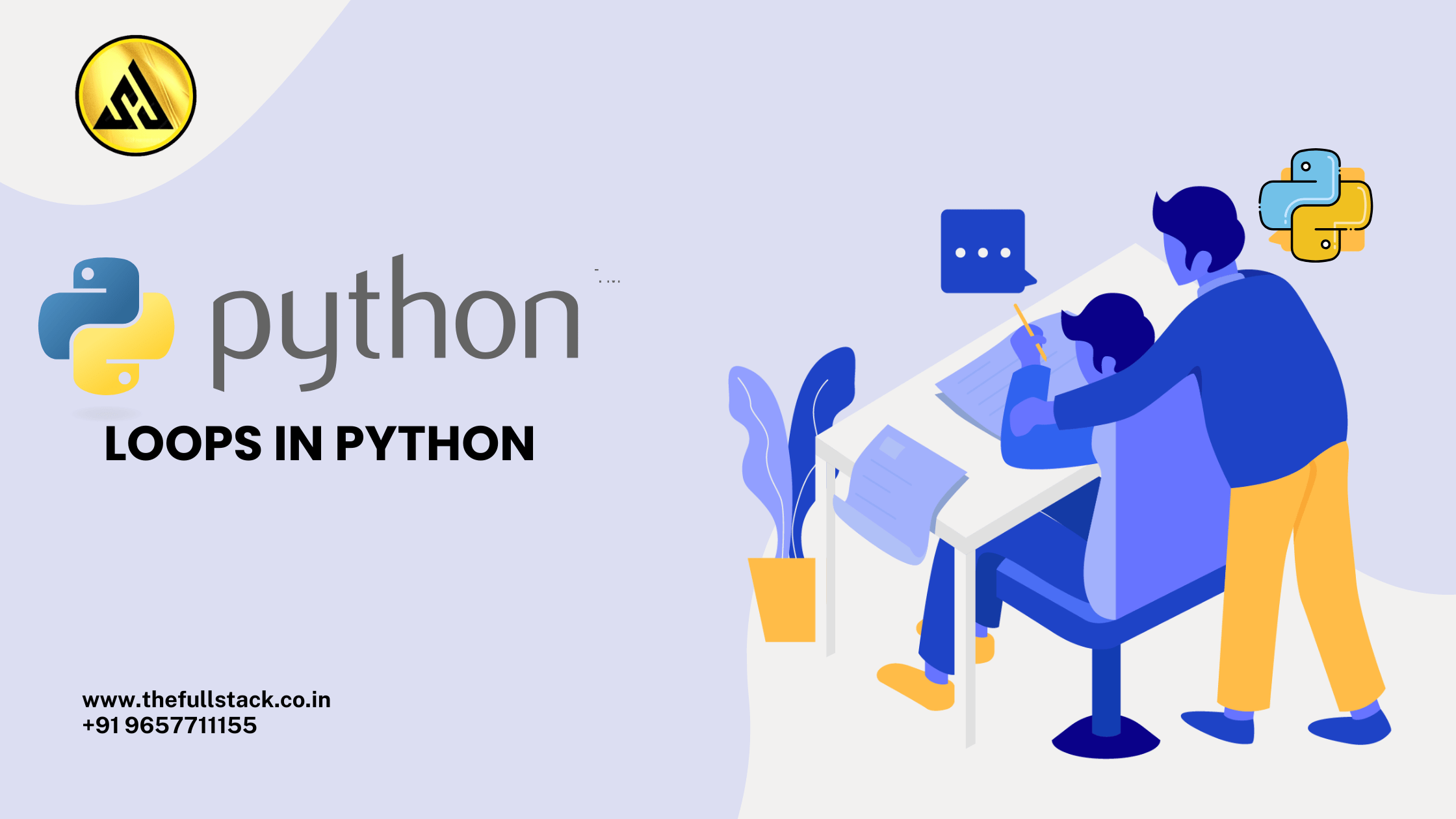
Loops in Python: Mastering for and while Loops with Examples
Introduction: Why Loops Are Essential in Python
An essential component of programming is loops. Loops in Python enable you to run a piece of code more than once, increasing code efficiency and decreasing repetition. Loops are essential for processing a list of user inputs, reading files, and automating operations.
With the help of clear examples and practical applications, this blog will teach you how to use Python’s for and while loops.
📌 What Are Loops in Python?
A loop is a control structure that repeatedly executes a block of code until a certain condition is met. Python supports two main types of loops:
- When it comes to iterating over a sequence, such as a list, string, or range, the for loop is utilized.
- When you want a block of code to run only if a condition is met, you use a while loop.
✅ Python for Loop Explained
🔹 Syntax:
for variable in sequence:
# Code to execute
🔹 Example 1: Loop through a list
fruits = ["apple", "banana", "mango"]
for fruit in fruits:
print(fruit)
Output:
apple
banana
mango
🔹 Example 2: Use of range() function
for i in range(5):
print(i)
Output:
0
1
2
3
4
🔹 Use Case: Sum of numbers using a for loop
total = 0
for num in range(1, 11):
total += num
print("Sum:", total)
You can also read for:- If Else Statement Java With Examples-2024
Python while Loop Explained
🔹 Syntax:
while condition:
# Code to execute
🔹 Example 1: Print numbers 1 to 5
count = 1
while count <= 5:
print(count)
count += 1
🔹 Example 2: Basic Login System
password = "python123"
user_input = ""
while user_input != password:
user_input = input("Enter password: ")
print("Access granted.")
🚫 Infinite Loops in Python
You risk creating an endless loop that never ends if you’re not careful.
Example:
while True:
print("This will run forever!")
Use break or a proper condition to avoid infinite loops.
🔄 Loop Control Statements in Python
🔸 break – exits the loop
for i in range(10):
if i == 5:
break
print(i)
🔸 continue – skips the current iteration
for i in range(5):
if i == 2:
continue
print(i)
🔸 else with loops
for i in range(3):
print(i)
else:
print("Loop completed!")
⚙️ Real-Life Applications of Loops in Python
- Going over API replies again
- Automating routine activities
- Perusing extensive datasets
- Sending a lot of emails
- Creating simulations or gamess
🧠 Final Thoughts: Master Loops, Master Python
You may advance your proficiency with Python by mastering the for and while loops. Learning loops is a crucial step in becoming a competent Python developer, regardless of programming experience level.
You might be like this:-
Java vs. Kotlin: Which One Should You Learn for Backend Development?


Leave a Reply