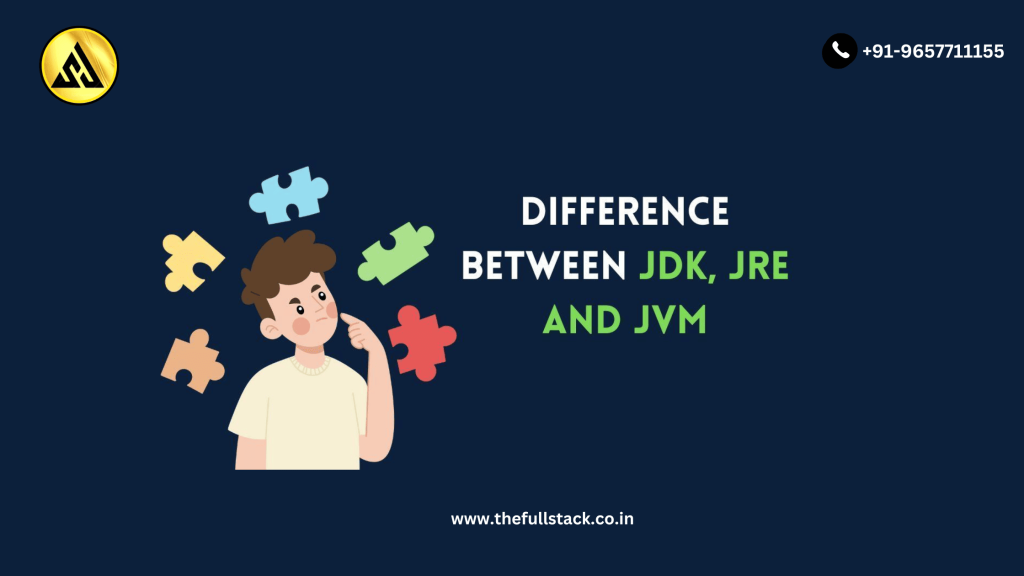Introduction
The Java Development Kit (JDK), Java Runtime Environment (JRE), and Java Virtual Machine (JVM) are the three main parts that make up the Java programming environment. For Java developers of all skill levels, it is essential to comprehend their distinctions.
In this blog, we will explore:
- What JDK, JRE, and JVM are
- Their roles in Java development
- Key differences between them
- How they work together in Java applications
What is JVM (Java Virtual Machine)?
Java applications may operate on several operating systems without requiring any changes thanks to the Java Virtual computer (JVM), an abstract computer. It is in charge of memory management, security, and garbage collection in addition to running Java bytecode.
Key Functions of JVM:
- transforms bytecode into executable machine code.
- uses automatic garbage collection to manage memory.
- allows Java to operate on any OS with a compatible JVM, ensuring platform freedom.
- enhances security by carrying out runtime verification.
JVM Architecture:
- Java classes are loaded into memory via the class loader.
- Method area, heap, stack, PC register, and native method stack are examples of runtime memory areas.
- Bytecode is transformed into native machine code by the execution engine.
- Memory allocation and cleanup are managed by the garbage collector.
What is JRE (Java Runtime Environment)?
The Java Runtime Environment (JRE) is a software package that provides the necessary libraries and components to run Java applications. It includes the JVM but does not contain development tools like a compiler or debugger.
Key Functions of JRE:
- Provides runtime libraries required to execute Java programs.
- Contains the JVM to interpret and run Java bytecode.
- Handles memory management and system resources.
JRE Components:
- JVM – Executes Java applications.
- Core Libraries – Contains Java standard libraries (like java.util, java.io, etc.).
- Support Files – Configuration and security files required for execution.
Note: JRE is required to run Java applications but does not allow development.
What is JDK (Java Development Kit)?
The Java Development Kit (JDK) is a complete package for Java development. It includes the JRE, development tools (like the Java compiler and debugger), and additional libraries.
Key Functions of JDK:
- Allows Java application development by providing necessary tools.
- Includes JRE to run Java applications.
- Compiles Java source code into bytecode using
javac.
JDK Components:
- Support for runtime is provided by JRE (with JVM and libraries).
- Java source code is converted to bytecode by the Java Compiler (javac).
- Java application debugging is aided by the Debugger (jdb).
- Javadoc, JavaFX, and Java Mission Control are examples of additional tools.
Note: To write and compile Java programs, developers must the JDK.
Differences Between JDK, JRE, and JVM
| Feature | JDK (Java Development Kit) | JRE (Java Runtime Environment) | JVM (Java Virtual Machine) |
|---|---|---|---|
| Purpose | Develop and run Java applications | Run Java applications | Execute Java bytecode |
| Includes | JRE + development tools (compiler, debugger, etc.) | JVM + libraries | Just the virtual machine |
| User | Developers | End-users and developers | Internal component of JRE |
| Tools | javac, jdb, jar, etc. | No development tools | No standalone tools |
| Platform Independence | Allows development across OS | Provides runtime independence | Enables Java portability |
How JDK, JRE, and JVM Work Together
- Writing Code: A Java developer writes a
.javafile and compiles it using the JDK. - Compilation: The JDK’s compiler (
javac) converts the source code into bytecode (.classfile). - Execution: The JRE (including JVM) loads and executes the bytecode on the respective OS.
Visual Representation:
Java Source Code (.java) → Compiled by JDK → Bytecode (.class) → Executed by JVM (inside JRE)Conclusion
Java developers must be aware of the distinctions between JDK, JRE, and JVM. JVM is the primary execution engine that guarantees Java’s platform neutrality, JRE is used to run Java applications, and JDK is utilized for development.
Do all ABAPers know Fixed Point Arithmetic?
Use of data elements in SAP ABAP
C++ Programming Course Online – Complete Beginner to Advanced