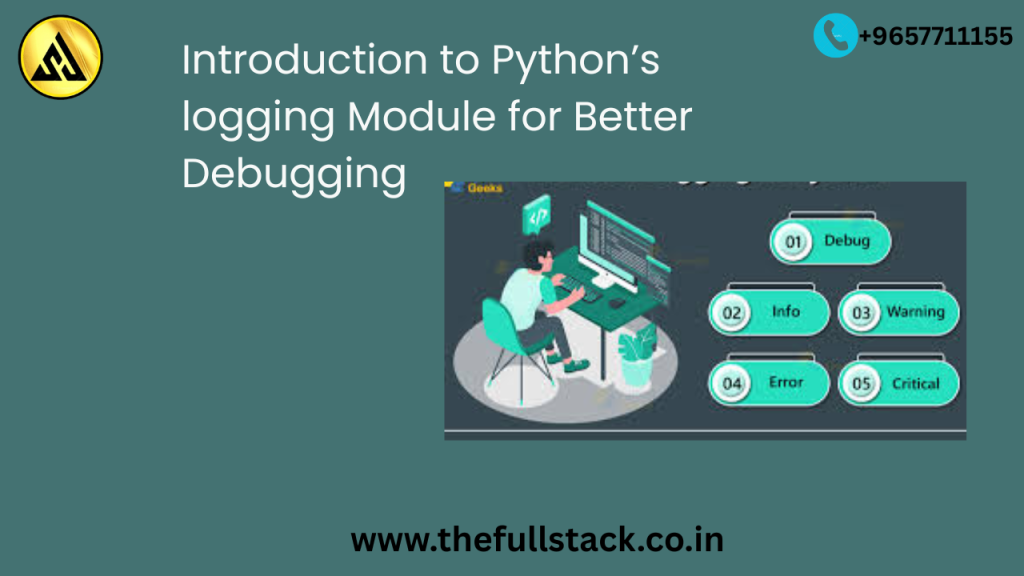Printing errors with print() can only take you so far. For scalable, professional Python applications, using the built-in logging module is the right way to debug and track issues.
This beginner-friendly guide explains what the logging module is, why it matters, and how you can start using it effectively in your Python projects.
Why Use the logging Module?
- Centralized way to track events in your app
- More flexible than print() for real-time debugging
- Supports logging levels (info, debug, warning, error, critical)
- Can write logs to files, not just the console
- Helps in production, automation, and error tracking
Basic Logging Example
python
Copy code
import logging
logging.basicConfig(level=logging.DEBUG)
logging.debug(“This is a debug message”)
logging.info(“Informational message”)
logging.warning(“This is a warning”)
logging.error(“An error occurred”)
logging.critical(“Critical issue”)
By default, basicConfig() sends logs to the console.
Logging to a File
python
Copy code
logging.basicConfig(filename=”app.log”, level=logging.INFO, format=”%(asctime)s – %(levelname)s – %(message)s”)
logging.info(“Application started”)
✅ Logs will be saved in app.log with timestamps and severity levels.
Understanding Logging Levels
| Level | Use Case |
| DEBUG | Detailed info, mostly for developers |
| INFO | General info about program execution |
| WARNING | Something unexpected, but recoverable |
| ERROR | More serious issue; might crash soon |
| CRITICAL | Major failure; program can’t continue |
Use levels to control the verbosity of logs and filter unnecessary messages.
Custom Logger Example
python
Copy code
logger = logging.getLogger(“my_app”)
logger.setLevel(logging.DEBUG)
handler = logging.FileHandler(“my_app.log”)
formatter = logging.Formatter(“%(name)s – %(levelname)s – %(message)s”)
handler.setFormatter(formatter)
logger.addHandler(handler)
logger.info(“Custom logger initialized”)
This setup gives you full control over where and how logs are recorded.
Practice Tip
Convert one of your Python scripts to use logging instead of print(). Set it up to log both to the console and to a file. This is especially useful for debugging long-running scripts or automation tools.
Build Smarter, Debug Faster
Learning logging not only improves your debugging process—it also prepares your projects for real-world deployment.
🚀 Want hands-on practice with real-world Python tools and workflows?
👉 https://www.thefullstack.co.in/courses/
You might be like this:-
What is AWS Lambda?A Beginner’s Guide to Serverless Computing in 2025
Java vs. Kotlin: Which One Should You Learn for Backend Development?