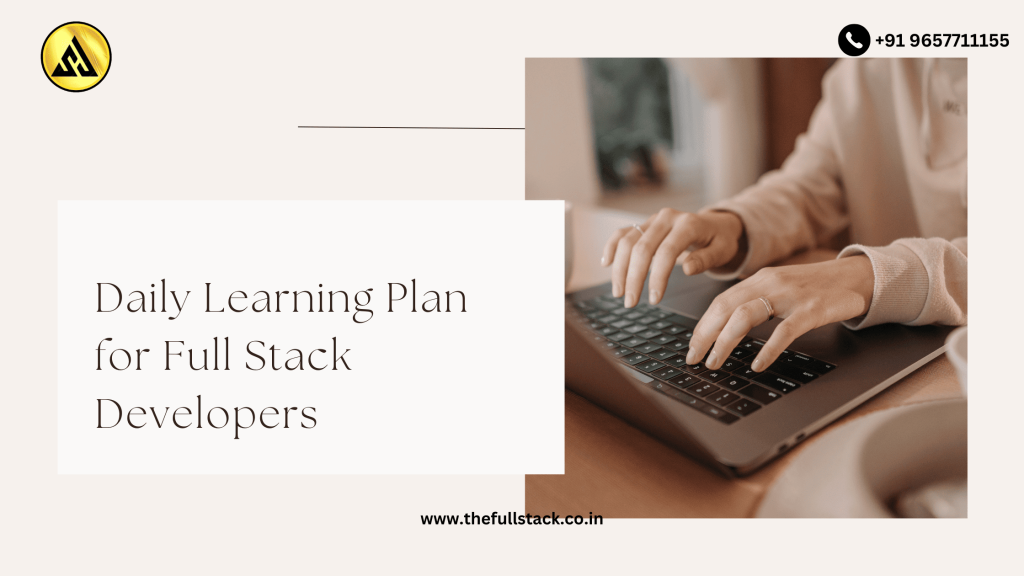Introduction
Do you want to learn how to be a Full Stack Developer in 30 days? Regardless of your background—student, code enthusiast, or career changer—this blog provides a daily, step-by-step schedule for learning frontend and backend development.
Let’s dissect it into a straightforward, doable, and effective learning strategy.
Week 1: Foundation & Frontend Basics (HTML, CSS, JS)
Day 1–2:
- Learn how the web works (HTTP, DNS, browsers)
- Introduction to HTML: structure of a web page
- Practice: Build a basic portfolio homepage
Day 3–4:
- Learn CSS (colors, box models, flexbox, selectors).
- CSS Grid and media queries for responsive design
- Practice by designing the homepage of your portfolio.
Day 5–6:
- Learn JavaScript (variables, functions, DOM manipulation)
- JavaScript Events & Form validation
Day 7:
- Mini Project: Responsive landing page with a contact form
- Tools: VS Code, Live Server
Week 2: Deep Dive into JavaScript & Version Control
Day 8–9:
- Advanced JavaScript: Arrays, Objects, Loops, Functions
- Learn ES6+: Arrow functions, Destructuring, Spread/rest
Day 10–11:
- JavaScript DOM Projects: To-Do List, Calculator
- Understanding Asynchronous JS: Callbacks, Promises, Async/Await
Day 12:
- Introduction to Git & GitHub
- Basic commands: git init, add, commit, push
Day 13–14:
- Create GitHub repo & push your frontend project
- Explore other developers’ repos and contribute (basic PR)
Week 3: Modern Frontend with React
Day 15–16:
- Learn React basics: JSX, Components, Props
- Create your first React app
Day 17–18:
- React State, useState, Event handling
- Conditional rendering, lists & keys
Day 19–20:
- React Router for page navigation
- Hooks: use Effect for side effects
- Create reusable components
Day 21:
- Mini React Project: Task Manager / Weather App
Week 4: Backend + Full Stack Integration
Day 22–23:
- Learn Node.js & Express.js basics
- Build a REST API (GET, POST, PUT, DELETE)
- Learn about routing and middleware
Day 24–25:
- Introduction to MongoDB (CRUD operations)
- Connect MongoDB with Node.js using Mongoose
Day 26:
- Full Stack Integration: Connect React frontend with Express API
- Use Axios or Fetch for API calls
Day 27–28:
- Deploy backend (Render, Railway)
- Deploy frontend (Netlify, Vercel)
Day 29:
- Final Project: Full Stack Blog / Notes App
- Use all you’ve learned so far
Day 30:
- Polish your GitHub Profile & LinkedIn
- Add all projects and write READMEs
- Plan for next 30 days (advanced skills: TypeScript, GraphQL, Next.js)
Tools You’ll Need:
- VS Code
- Git & GitHub
- Node.js + npm
- MongoDB Atlas
- Netlify/Vercel
- Postman
💡 Pro Tips for Success:
- Dedicate 2–3 hours daily with full focus
- Don’t chase perfection—focus on building
- Practice daily and revisit tough topics weekly
- Be active on dev communities (Twitter, GitHub, StackOverflow)
Final Thoughts
It takes a lot of work to become a Full Stack Developer in 30 days, but it is completely achievable if you are dedicated and persistent. Everything you need to create practical apps is covered in this plan, including frontend, backend, database, version control, and even deployment.
Are you prepared to embark on your adventure? Let’s take things one day at a time and create something amazing.
You may be like this:
Building a Full-Stack Web App with Angular and Java
What is DBMS? A Beginner’s Guide to Database Management Systems in 2025