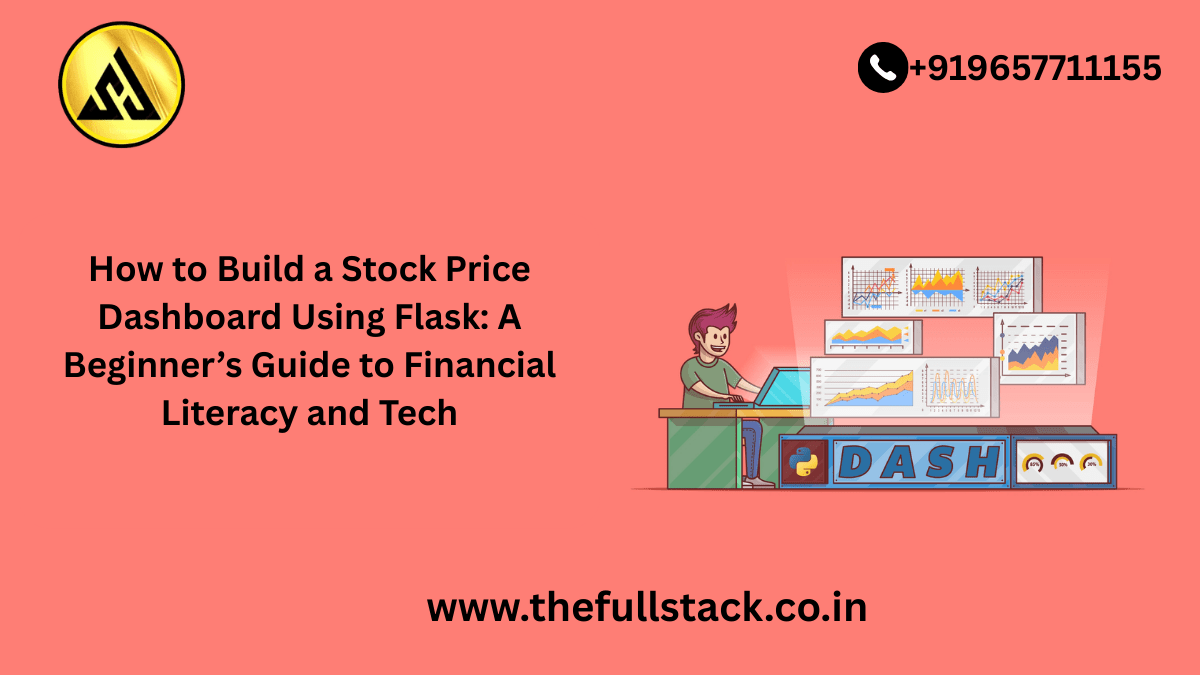
How to Build a Stock Price Dashboard Using Flask: A Beginner’s Guide to Financial Literacy and Tech
Have you ever wondered how investors track stock market trends in real time? Or how companies monitor financial indicators to make smarter decisions? If you’re new to coding or finance—or both—you might think building your own stock price dashboard sounds too technical or complex. But guess what? It’s absolutely doable, even for beginners!
In this blog post, we’ll walk you through how to build a simple stock price dashboard using Flask, a lightweight Python web framework. Along the way, we’ll introduce key financial concepts like market trends and stock analysis, empowering you to bridge the gap between tech and financial literacy.
By the end, you’ll not only understand how Flask works but also how this project can boost your understanding of the markets, help you make smarter financial decisions, and even open doors to exciting career opportunities.
🧠 Why Build a Stock Price Dashboard?
Let’s start with the “why.”
A stock price dashboard is a visual tool that allows you to track live or historical stock data, including prices, changes, and trends. Companies use them for business intelligence, while individuals use them to make investment decisions. Building one yourself gives you:
- 💼 Practical coding experience using Flask and Python
- 📈 A hands-on introduction to real-time market data
- 💡 Better insight into market movements, trends, and investment opportunities
- 🔧 A project you can showcase on your portfolio or resume
Even if you don’t plan to become a software developer, understanding how such tools work can make you a more informed investor or business leader.
🧰 What You’ll Need
Before we dive into the code, let’s go over the basic tools and technologies:
- Python 3.x – A beginner-friendly programming language
- Flask – A micro web framework for building web apps
- HTML/CSS – For creating a simple frontend interface
- Financial API (like Yahoo Finance or Alpha Vantage) – For fetching real-time stock data
- Pandas – To manage and analyze data
- Chart.js or Plotly (optional) – For interactive charts
No need to be a tech wizard. If you can follow a recipe, you can follow this tutorial.
🛠️ Step-by-Step: Building Your Dashboard
1. Set Up Your Environment
First, install Flask and necessary libraries:
bash
CopyEdit
pip install flask yfinance pandas
2. Create a Flask App
Here’s the most basic Flask app structure:
python
CopyEdit
from flask import Flask, render_template, request
import yfinance as yf
app = Flask(__name__)
@app.route(‘/’, methods=[‘GET’, ‘POST’])
def index():
stock_data = None
if request.method == ‘POST’:
ticker = request.form[‘ticker’]
data = yf.Ticker(ticker)
hist = data.history(period=”5d”)
stock_data = hist[[‘Close’]].to_html()
return render_template(‘index.html’, stock_data=stock_data)
if __name__ == ‘__main__’:
app.run(debug=True)
3. Design a Simple Frontend
Create an index.html file inside a templates folder:
html
CopyEdit
<!DOCTYPE html>
<html>
<head>
<title>Stock Price Dashboard</title>
</head>
<body>
<h1>Stock Price Dashboard</h1>
<form method=”POST”>
<input type=”text” name=”ticker” placeholder=”Enter Stock Symbol (e.g. AAPL)” required>
<button type=”submit”>Get Data</button>
</form>
<div>
{{ stock_data | safe }}
</div>
</body>
</html>
Boom! You just built your first working stock dashboard. When a user enters a ticker symbol (like AAPL or TSLA), the app fetches the latest data and displays it in a simple table.
🔍 Real-World Application & Business Value
Stock dashboards aren’t just side projects—they’re valuable tools used by:
- Finance teams to monitor performance
- Executives for data-driven decision-making
- Investors and traders to spot market trends
- Tech startups for building finance apps
For companies, integrating dashboards like this can improve agility, support forecasting, and enhance financial reporting accuracy.
And for individuals? Understanding how to create and interpret a dashboard makes you a more financially literate, tech-savvy professional—whether you’re an analyst, entrepreneur, or curious learner.
💬 Example Use Case: Tracking Apple Inc. (AAPL)
Imagine you’re a junior analyst at a firm. Your manager wants to know how Apple stock performed over the last 5 days.
With your dashboard, you enter “AAPL,” click submit, and instantly get the closing prices. You can even expand the project to include charts, moving averages, or compare multiple tickers.
💡 Pro Tips for Beginners
- Start simple. Don’t worry about fancy visuals—focus on getting the data to display first.
- Learn how to use free APIs like Yahoo Finance, which don’t require authentication.
- Make it your own! Add color themes, stock comparison features, or integrate with Plotly for visual charts.
🎯 Ready to Take It Further?
You’ve built the foundation. Now what?
Take your learning to the next level:
- 🎓 Enroll in our Beginner-to-Pro Flask Development course
- 📊 Join our Financial Analytics Bootcamp
- 🔧 Download our free Dashboard Starter Kit
Building a stock price dashboard is just the beginning of your journey toward tech fluency and financial empowerment. You don’t need to be an expert to start—just willing to take the first step.
📣 Final Thoughts
In today’s data-driven world, understanding both tech and finance is a superpower. Whether you’re looking to boost your career, invest smarter, or build useful tools, a project like this combines both worlds in an exciting, beginner-friendly way.
So why wait?
👉 Start building. Start learning. Start growing.
And when you’re ready to explore more, check out our curated courses and resources designed to help you master Flask, finance, and beyond.
You might be like this:-
What is AWS Lambda?A Beginner’s Guide to Serverless Computing in 2025
Java vs. Kotlin: Which One Should You Learn for Backend Development?
Where to Find Your Salesforce Organization ID
How Salesforce Stands Out from Other CRMs


Leave a Reply