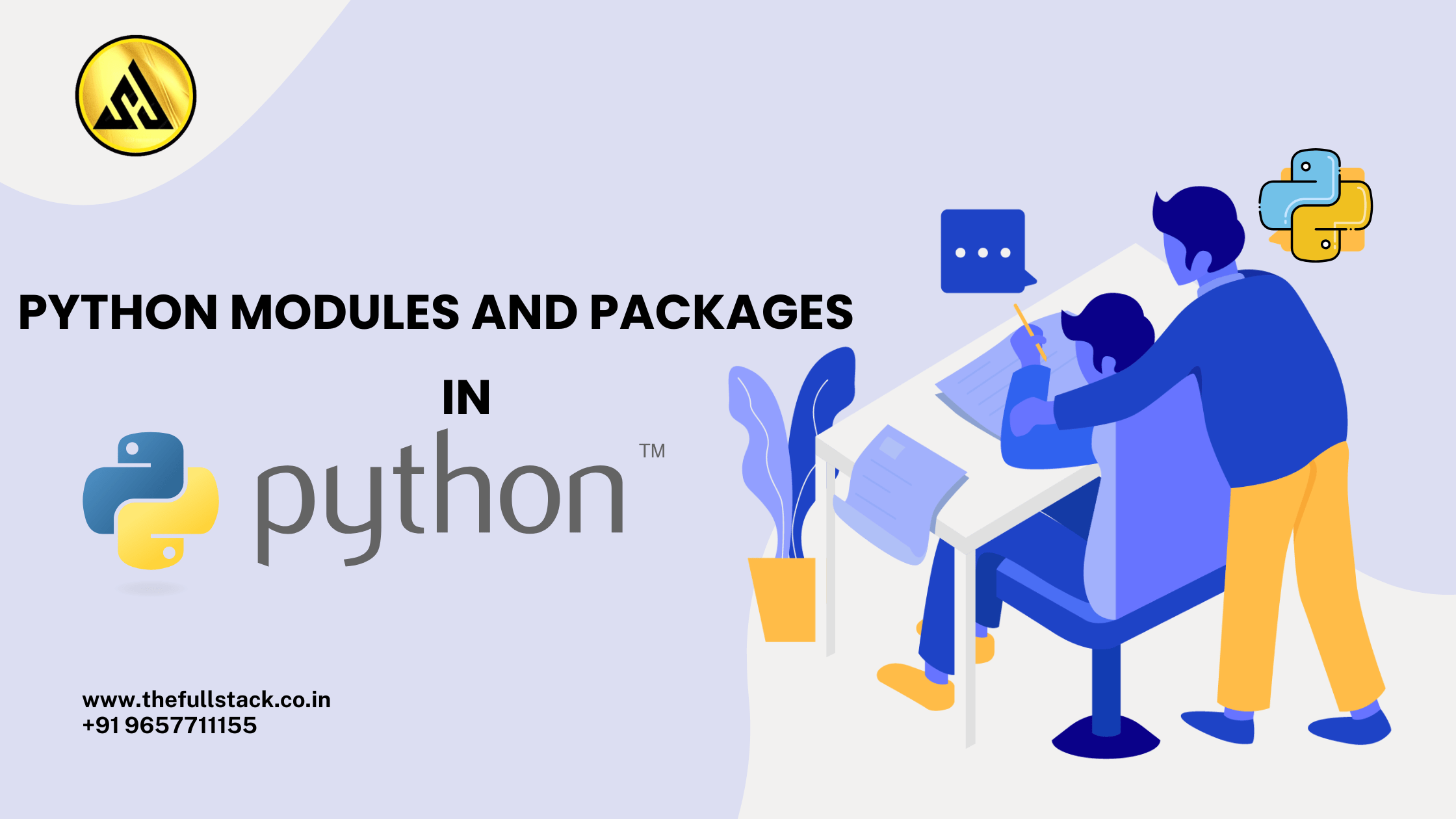
Python Modules and Packages: The Complete Guide with Examples
What is a Python Module?
The functions and variables you have defined are lost if you exit the Python interpreter and reenter it. It is therefore preferable to use a text editor to prepare the input for the interpreter and run it using that file as input if you wish to construct a slightly lengthier program. This is referred to as writing a script. For easier maintenance, you might want to divide your software into multiple files as it grows longer. Additionally, you might wish to use a useful function you’ve written in multiple apps without having to duplicate its definition in each one.
Python has definitions in a file that can be used in scripts or interactive interpreter instances to support this. Such a file is called a module; definitions from a module can be imported into other modules or into the main module (the collection of variables that you have access to in a script executed at the top level and in calculator mode).
A file with Python definitions and statements is called a module. The module name with the suffix “.py” is the file name. The value of the global variable name within a module can be the module’s name (as a string). For example, create a file named fibo.py in the current directory using your preferred text editor and fill it with the following information:
Python’s modularity is what gives it its power. Python packages and modules with practical examples. This tutorial will show you how to efficiently structure and reuse your code, regardless of your level of experience. A module in Python is simply a file containing Python code — it can define functions, classes, and variables.
You can also read for:- Lists, Tuples, Sets, and Dictionaries in Python
🔹 Why Use Modules?
- Code reusability
- Better organization
- Easier debugging
- Improved maintainability
🧾 Creating a Simple Module
Let’s say we have a file named math_utils.py:
# math_utils.py
def add(x, y):
return x + y
def multiply(x, y):
return x * y
🧪 Using the Module
Create another file:
# main.py
import math_utils
print(math_utils.add(2, 3)) # Output: 5
print(math_utils.multiply(2, 3)) # Output: 6
You’ve now separated logic and usage — this is the essence of modular programming.
🧳 Built-in Python Modules
There are several built-in modules in Python. Let’s examine a few well-known ones:
🔧 1. math – Mathematical Functions
import math
print(math.sqrt(25)) # Output: 5.0
print(math.pi) # Output: 3.141592...
📅 2. datetime – Date and Time Handling
from datetime import datetime
now = datetime.now()
print(now.strftime("%Y-%m-%d %H:%M:%S"))
📂 3. os – Operating System Interactions
import os
print(os.getcwd()) # Get current working directory
os.mkdir("test_folder") # Create new directory
📜 4. sys – System-Specific Parameters
import sys
print(sys.version) # Show Python version
print(sys.argv) # Command-line arguments
🔐 5. random – Random Number Generation
import random
print(random.randint(1, 10)) # Random number between 1 and 10
🌐 6. requests (3rd-party) – HTTP Requests
import requests
response = requests.get("https://api.github.com")
print(response.status_code)
📦 What is a Python Package?
A package is a directory that includes a unique init.py file and several modules. Python’s module namespace can be organized using packages and “dotted module names.” Take the module name A, for instance. B denotes a submodule in package A with the name B. The writers of multi-module packages like NumPy or Pillow can avoid worrying about each other’s module names by using dotted module names, much as the use of modules relieves the authors of various modules of the burden of naming each other’s global variables.
Let’s say you wish to create a set of modules (a “package”) that will allow sound files and sound data to be handled consistently. Since there are numerous sound file formats (which are typically identified by their extensions, such as wav, aiff, and au), you might need to build and manage an expanding library of modules for file format conversion. Additionally, you will be constructing an endless stream of modules to carry out the various operations you may want to conduct on sound data, like mixing, adding echo, applying an equalizer function, and producing an artificial stereo effect.
📁 Structure Example:
my_package/
│
├── __init__.py
├── math_utils.py
└── string_utils.py
🔍 Contents:
math_utils.py
def add(a, b):
return a + b
string_utils.py
def shout(text):
return text.upper() + "!"
init.py
from .math_utils import add
from .string_utils import shout
🧪 Using the Package:
# main.py
from my_package import add, shout
print(add(10, 5)) # Output: 15
print(shout("hello")) # Output: HELLO!
📚 When to Use Modules vs Packages?
| Use Case | Module | Package |
|---|---|---|
| Few functions or classes | ✅ Yes | ❌ Not necessary |
| Grouping multiple modules | ❌ No | ✅ Yes |
| Single-purpose utility | ✅ Yes | ❌ Overkill |
| Scalable projects | ❌ No | ✅ Recommended |
🛠 Real-Life Example: Weather App Structure
weather_app/
│
├── __init__.py
├── fetch_data.py # API calls
├── parse_response.py # JSON parsing
└── display.py # UI logic
Expert Advice on Using Modules and Packages
- To manage imports, use all in init.py.
- Carefully arrange dependencies to prevent circular imports.
- For uniformity and clarity, use absolute imports.
- Observe naming rules by giving files lowercase letters and underscores.
Conclusion
Clean Python code is built on modules and packages. They make testing, collaboration, and project scalability possible. Once you master these, you’ll structure your Python apps more like a pro!
You may be like this:-
Security Challenges in IoT Development and How to Overcome Them
Python Full Stack Developer Salary in Dubai: A Lucrative Career Path
What is Python Programming? Your Complete Guide to Understanding Python


Leave a Reply