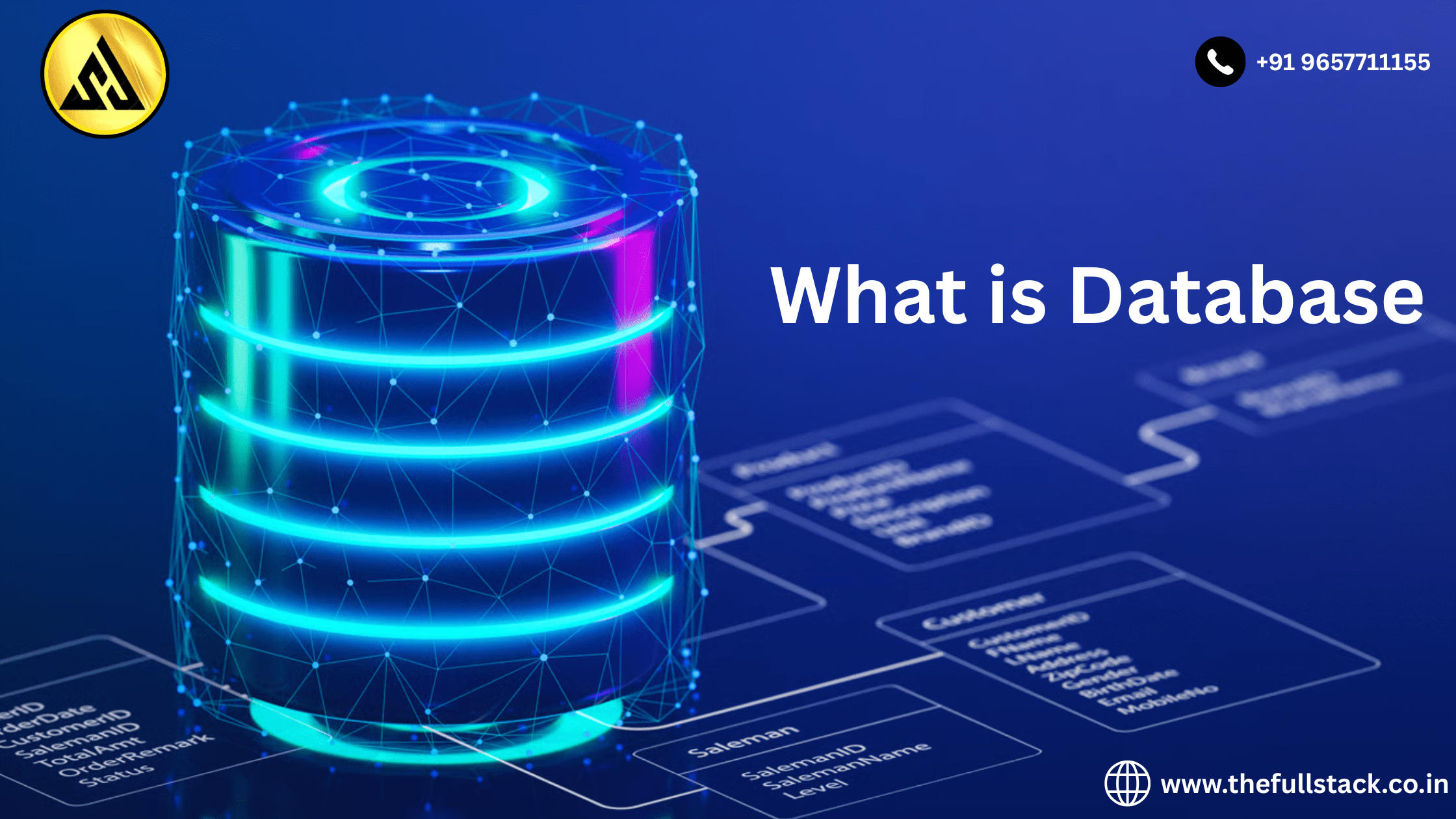
What is a Database? A Complete Guide for Beginners
From tiny smartphone apps to massive enterprise software systems, the word “database” is used extensively in today’s digital world. However, what is a database exactly? How does it work behind the scenes, and why is it so crucial?
This blog delves deeply into the idea of databases, including its types, components, advantages, and practical uses.
📌 Table of Contents
- Definition of a Database
- Why Do We Need a Database?
- Types of Databases
- Key Components of a Database
- Database Management Systems (DBMS)
- Popular Database Software
- Advantages of Using a Database
- Real-World Applications
- Conclusion
1. ✅ Definition of a Database
An organized collection of structured data or information, usually kept electronically in a computer system, is called a database. Users may save, manage, retrieve, and manipulate data with ease because to it.
To put it simply, a database is similar to a digital filing cabinet in that each drawer contains information that is easily accessible and updated..
2. 📈 Why Do We Need a Database?
Prior to databases, data was kept in spreadsheets or paper files. These conventional techniques became ineffective as data increased. This is why databases are so important:
- 🗃️ Efficient Data Management
- 🔍 Quick Search and Retrieval
- 🔐 Data Security
- 👥 Multi-user Accessibility
- 🕒 Data Consistency and Backup
3. 🗂️ Types of Databases
Depending on structure and use-case, databases can be classified into several types:
a) Relational Database (RDBMS)
- Stores data in tables (rows and columns).
- Uses SQL (Structured Query Language).
- Example: MySQL, PostgreSQL, Oracle.
b) NoSQL Database
- Non-relational, used for unstructured or semi-structured data.
- Example: MongoDB, Cassandra.
c) Hierarchical Database
- Data organized in a tree-like structure.
- Common in legacy systems.
d) Network Database
- Data organized in a graph, allowing complex relationships.
e) Object-Oriented Database
- Data is stored in the form of objects, like in OOP languages.
- Example: db4o.
4. 🧩 Key Components of a Database
A database is made up of several critical elements:
| Component | Description |
|---|---|
| Tables | Organize data into rows and columns |
| Fields | Columns within a table |
| Records | Individual rows of data |
| Queries | Used to search or manipulate data |
| Forms | UI to enter or display data |
| Reports | Summarized data views |
5. 🛠️ Database Management Systems (DBMS)
The program that controls the database is called a DBMS. It serves as a conduit between data and users.
Features of a DBMS:
- Data Storage & Retrieval
- Security & Access Control
- Backup & Recovery
- Concurrency Control
- Data Integrity
6. 🌐 Popular Database Software
| Database | Type | Best Use Case |
|---|---|---|
| MySQL | Relational | Websites, CMS |
| PostgreSQL | Relational | Enterprise apps |
| MongoDB | NoSQL | Big data, IoT |
| Oracle DB | Relational | Banking, ERP |
| Firebase | NoSQL | Mobile apps |
7. 💡 Advantages of Using a Database
✅ Data Centralization
✅ Improved Data Sharing
✅ Scalability
✅ Reduced Data Redundancy
✅ Better Decision Making
✅ Secure & Reliable
8. 🌍 Real-World Applications of Databases
Databases are used in almost every industry today:
- 🛒 E-commerce: Product catalogs, customer data
- 🏥 Healthcare: Patient records, prescriptions
- 🏦 Banking: Transactions, user details
- 🎓 Education: Student data, course management
- 📱 Social Media: Posts, likes, messages
9. 🔚 Conclusion
The foundation of contemporary digital systems is databases. Whether it’s a sophisticated enterprise platform or your favorite app, databases make sure your data is secure, accessible, and controllable.
Learning about databases, particularly how to create and manage them, is essential in the tech sector as data continues to rise at an exponential rate.
You may be like this:-
Introduction to Serverless Databases: Firebase, AWS DynamoDB, & More


Leave a Reply