301 Redirect: Pursuing a career in website management requires a very deep understanding of essential tools to enhance user experience and optimise search engine performance. In terms of website transitions and restructuring, the 301 redirect emerges as a pivotal player. This powerful tool not only ensures a seamless user journey but also plays a crucial role in preserving SEO equity.
In our blog, we’ll talk about 301 redirects in Google, Htaccess, 301 redirect meaning, what it does, and much more!
If you want to become a highly-paid web developer, then choose PhysicsWallah’s Full Stack Web Development course! With this course, you’ll be properly equipped with all the necessary skills to succeed as a web developer in 2024! So, don’t wait! Use the coupon code – “READER” and avail an exclusive discount on this course!
301 Redirect Google
In the dynamic landscape of online content and website management, maintaining optimal search engine visibility is paramount. Enter the 301 redirect—a critical tool that holds the key to preserving and enhancing your website’s ranking on Google.
A 301 redirect is a status code that signals a permanent move from one URL to another. When executed correctly, it informs search engines that the content has permanently shifted, enabling the seamless transfer of traffic and authority.
Google, as the dominant search engine, places significant emphasis on user experience. When users click on a link, they expect a smooth transition to the intended destination. The 301 redirect ensures just that by automatically redirecting visitors from the old URL to the new one, eliminating the risk of encountering broken links or missing content. This not only enhances user satisfaction but also safeguards the website’s SEO equity.
Also Read: Top 31 C++ Project Ideas For Beginners & Advanced
301 Redirect Htaccess
In the realm of website management, utilising the .htaccess file to implement a 301 redirect is a fundamental skill that empowers webmasters to efficiently guide users and search engines from one URL to another. The .htaccess file, located in the root directory of your web server, acts as a powerful configuration file allowing for server-level directives.
To initiate a 301 redirect via.htaccess, use the following syntax:
This line informs the server that the content previously residing at “/old-url” has permanently moved to “ The “301” status code signals search engines to update their indexes accordingly.
For more intricate redirects or if you want to maintain query strings, you can use mod_rewrite:
This mod_rewrite rule achieves the same outcome but offers greater flexibility. The “[R=301,L]” specifies a 301 redirect and ensures that this is the last rule processed.
Always remember to backup your .htaccess file before making changes and to check the redirects for accuracy. Proper implementation of 301 redirects via .htaccess is crucial for preserving SEO equity, ensuring a smooth user experience, and signalling search engines about the permanent relocation of your content.
What Does a 301 Redirect Do?
A 301 redirect serves the purpose of permanently redirecting one URL to another. When a web server returns a 301 status code in response to a browser’s request for a particular URL, it communicates that the requested content has moved permanently to a different location. The primary functions of a 301 redirect include:
- Preserving SEO Equity: Search engines interpret a 301 redirect as a signal that the content has permanently moved. This allows the search engine to transfer the ranking value (SEO equity) from the old URL to the new one. It helps in maintaining or even improving search engine rankings for the redirected content.
- User Experience: For website visitors, a 301 redirect ensures a seamless and transparent transition. Instead of encountering an error page or broken link, users are automatically redirected to the new URL. This improves overall user experience and prevents frustration caused by dead or outdated links.
- Link Preservation: If other websites or online resources have linked to the original URL, a 301 redirect ensures that those links remain valid. This is crucial for maintaining the integrity of a website’s backlink profile and sustaining its online authority.
- Updating Bookmarks and Indexes: By using a 301 redirect, website owners can guide search engines to update their indexes with the new URL. This helps to prevent outdated or incorrect information from persisting in search engine results.
- Consolidating Content or Rebranding: Website restructuring, content consolidation, or rebranding efforts often involve changing URLs. A 301 redirect facilitates these changes without sacrificing existing search engine rankings or disrupting user access.
In essence, a 301 redirect is a powerful tool used in web development and SEO to manage URL changes effectively, ensuring a smooth transition for both users and search engines while preserving the digital footprint and authority of a website.
Also Read: C Programming Language Syllabus (2024)
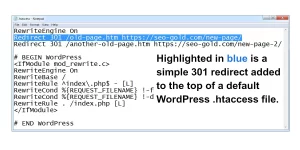
What is Redirect with 301 Code?
301 is a code that a web server sends to a browser. It tells the browser that a web page has moved permanently from one web address to another. So, if someone tries to open the old address, they will be taken to the new one automatically.
This helps transfer the search engine ranking of the old page to the new one. People usually use a 301 redirect when they move or delete a page on their website for good.
What is Mean by 301 and 302 Redirect?
HTTP status codes 301 and 302 are used for redirects, indicating that the requested URL has been moved to another location. The key difference lies in the permanence of the redirection:
- This status code signifies a permanent move. When a server responds with a 301 status code, it tells browsers and search engines that the requested resource has permanently moved to a new location.
- Implication for SEO: Search engines, such as Google, transfer the SEO equity (ranking value) from the old URL to the new one. This helps in maintaining or improving search engine rankings for the content.
- 302 Found (or Moved Temporarily):
- The 302 status code indicates a temporary move. It signals that the requested resource has been moved to a different location for the time being, but it might return to its original location in the future.
- Implication for SEO: Unlike a 301 redirect, a 302 redirect does not transfer SEO equity from the old URL to the new one. Search engines consider it a temporary redirection, so the original URL’s SEO value is retained.
Choosing between a 301 and 302 redirect depends on the nature of the URL change:
- Use a 301 redirect when the move is permanent, ensuring that search engines and browsers update their records with the new URL.
- Use a 302 redirect when the move is temporary, and you anticipate the resource to return to its original location. This is less common than the use of 301 redirects.
In summary, a 301 redirect is for permanent moves, while a 302 redirect is for temporary moves. The choice between them depends on the intention behind the redirection and its impact on SEO.
Is 301 Redirect Bad for SEO?
A 301 redirect is not inherently bad for SEO; in fact, it is a crucial tool for managing URL changes and preserving search engine rankings during website restructuring or content migrations. When implemented correctly, a 301 redirect signals to search engines that a page or resource has permanently moved to a new location.
This prompts search engines to transfer the SEO equity (ranking value) from the old URL to the new one, helping maintain or even improve the search rankings. However, it’s essential to consider a few factors to ensure that a 301 redirect positively impacts SEO:
- Accuracy and Relevance: Make sure that the new URL is closely related or relevant to the content of the old URL. This ensures a positive user experience and helps search engines understand the context of the redirection.
- Proper Implementation: Incorrectly implementing 301 redirects, such as using them unnecessarily or inappropriately, can lead to issues. For instance, excessive redirects, redirect chains, or loops can negatively impact crawl efficiency and user experience.
- Timely Updates: Implement 301 redirects promptly when making changes to URLs. Delaying the implementation might result in a temporary drop in search rankings and user experience issues.
- Check for Errors: Regularly monitor and check for errors in your redirects. Ensure that the redirects are functioning as intended and not leading to broken links or errors.
In summary, a 301 redirect is a valuable tool for SEO when used appropriately. It helps maintain the integrity of your website’s structure and ensures a smooth transition for both users and search engines when URLs change.
Also Read: Top 15+ Future Programming Languages 2025 – 2030
When to Use a 301 Redirect?
Here are some specific cases where you will want to reach for the 301 redirect as a tool.
- Changing a URL.
- Maybe your original URL was poorly optimised, or you are re-organizing the folder structure of your website URLs.
- Moving a piece of content in HubSpot CMS is very simple — just change the URL on the settings tab of the content’s edit page, and HubSpot will automatically add a URL redirect for you. Be sure to check that this is working before you move on.
- Recreating a piece of content
- Sometimes, you might want to completely rebuild your old piece of content on an entirely new page — for instance, if you decide you want to use a different web page template.
- In this case, you’ll want to make sure that you have implemented a simple 301 redirect from the old URL to your new one. Once this is in place, be sure to unpublish and archive the old page.
- If doing a lot of these, we suggest using a flexible rule or, if a flexible rule is not appropriate, using a tool such as Screaming Frog SEO Spider in conjunction with Google Sheets or Microsoft Excel to map your redirects in bulk, and then import them into HubSpot.
- Consolidating several pieces of content.
- If you have decided that you have multiple pieces of content that overlap, compete for the same keywords, or all cover the same topic, you might want to consolidate them. However, you will not want to throw away the search engine visibility that these old pages might have achieved.
- Once you have created your new, consolidated resource, you should set up a simple 301 redirect from each of the old pages to the single new page.
- Migrating content from one domain to another.
- If you’re moving your website from one domain to another, it is vitally important that you implement page-to-page 301 redirects from your old content to your new content. This is easy if the site is moving a domain, but remaining the same in terms of structure and layout.
- If the content is changing or being restructured, it is still important that you make sensible redirection choices that honour your users’ original intent, in order to pass the visibility of each of your old pages to their new counterparts.
- When implementing page-to-page 301 redirects from one domain to another, you have a specific challenge to keep in mind: your redirects must be served from the original URL.
- Migrating a Website During a Phased Web Launch
- You may be moving your website from one domain to another as outlined above, but due to project constraints, you are using a phased launch approach. This means that you’re launching the core website pages in phase one, then a second wave of pages in phase two, and so on.
- In this case, we recommend creating a phased redirect map. All URLs from your old domain should be accounted for, and a redirect outlined for each phase.
- For phase one, you will expect to implement 301 redirects for all the pages that will be accounted for on the new site. You will also add 302 redirects for all other pages, usually to the new website’s homepage.
Also Read: Full Stack Developer Roadmap (2024)
Implementing 301 redirects is a crucial aspect of website management, ensuring a seamless user experience and maintaining search engine optimization (SEO) integrity. By strategically redirecting old URLs to new ones, businesses can effectively steer traffic, preserve link equity, and enhance their online presence.
This process is not only about retaining visitors but also about signalling to search engines that content has permanently moved. Embracing 301 redirects is a proactive measure in adapting to evolving digital landscapes, accommodating changes in content structure or site architecture. In essence, it’s a powerful tool for website administrators to navigate the dynamic web environment while safeguarding their online relevance and authority.
A 301 redirect is a way to permanently redirect one URL to another. It informs search engines that the original URL has moved, and all existing SEO value should be transferred to the new URL.
Why use a 301 redirect?
A 301 redirect is essential for maintaining SEO rankings and ensuring a seamless user experience when a web page’s URL changes or is moved. It helps in directing both users and search engines to the updated location of the content.
To set up a 301 redirect, you can use server-side configuration or utilise a content management system (CMS). Common methods include configuring server directives (e.g., .htaccess file for Apache servers) or using web hosting platforms that offer built-in redirection tools. Always ensure proper syntax and testing for effective implementation.
Can a 301 redirect impact SEO?
When implemented correctly, a 301 redirect generally preserves SEO value by transferring link equity and page rankings to the new URL. However, it’s crucial to monitor and update internal links, sitemaps, and other SEO elements to maintain optimal performance after the redirect.
Are there alternatives to a 301 redirect?
While a 301 redirect is ideal for permanent URL changes, temporary redirects like 302 or meta-refresh can be used for short-term alterations. However, they don’t transfer SEO value as effectively. Choose the redirect type based on the permanence of the URL change you’re implementing.
you may be interested in this blog here:-
Advanced OOP Concepts in SAP ABAP A Comprehensive Guide